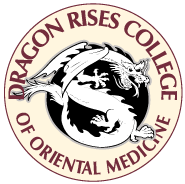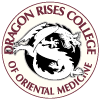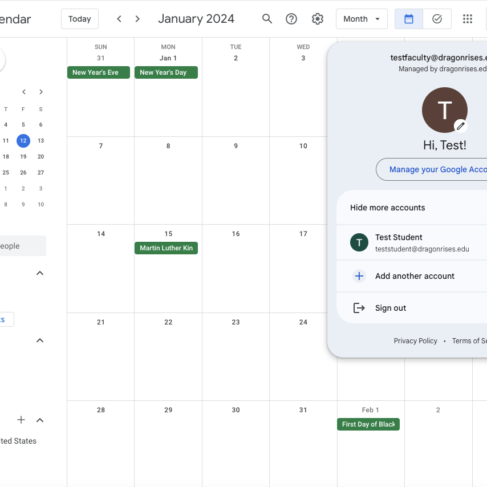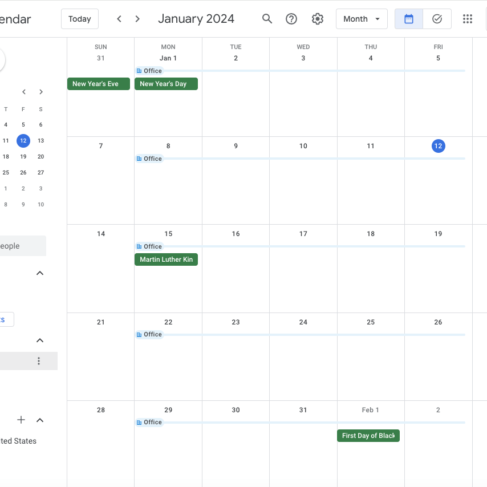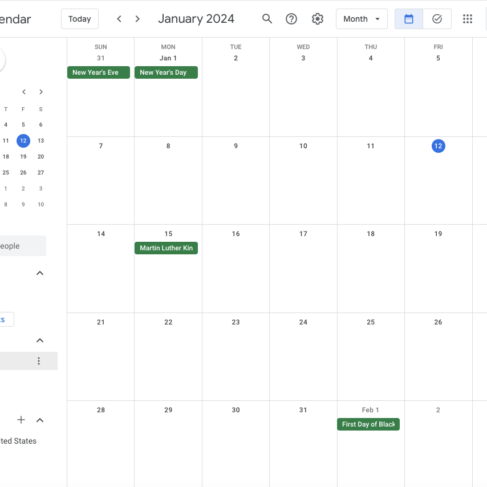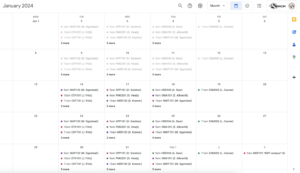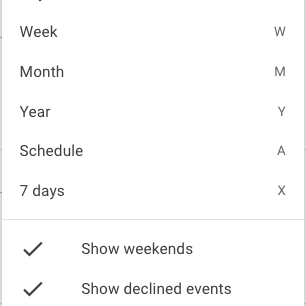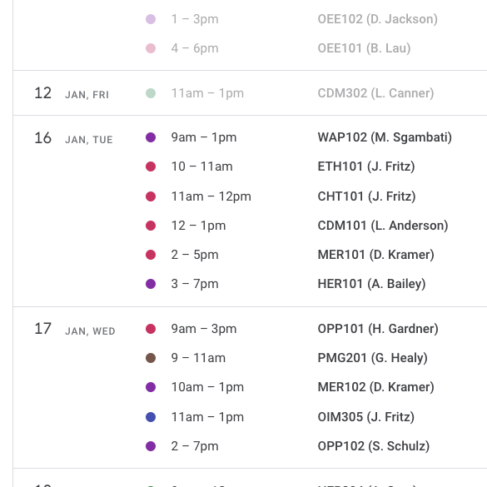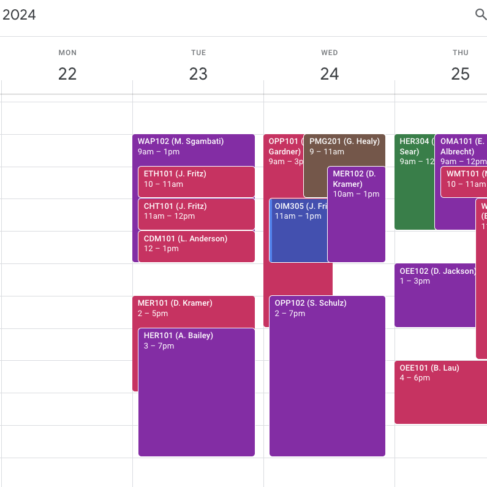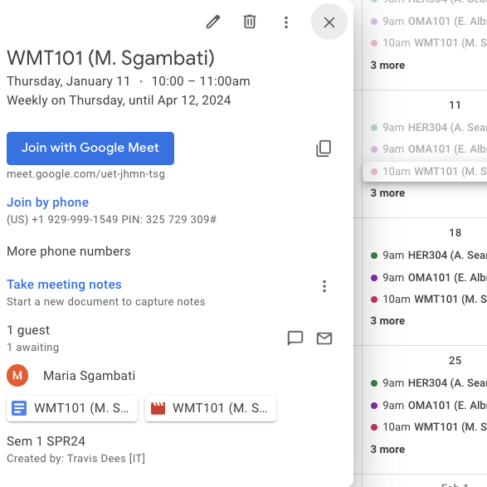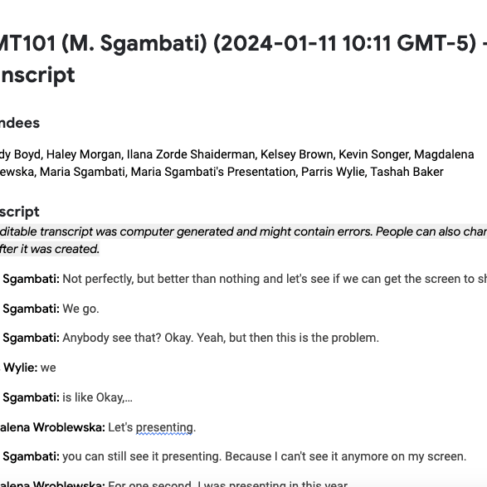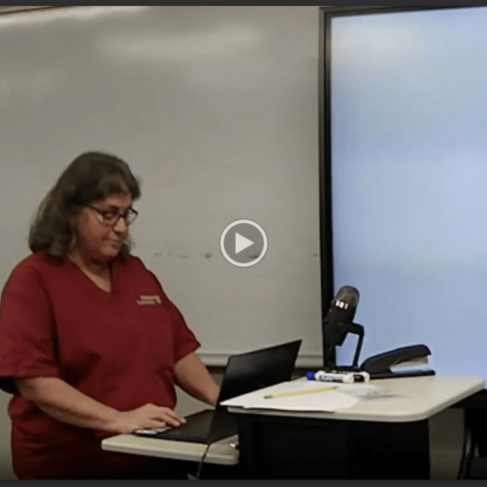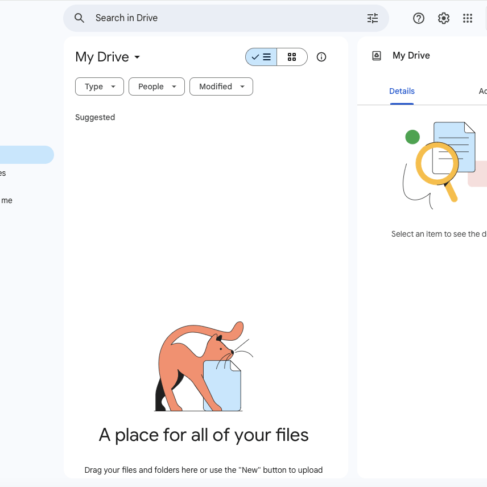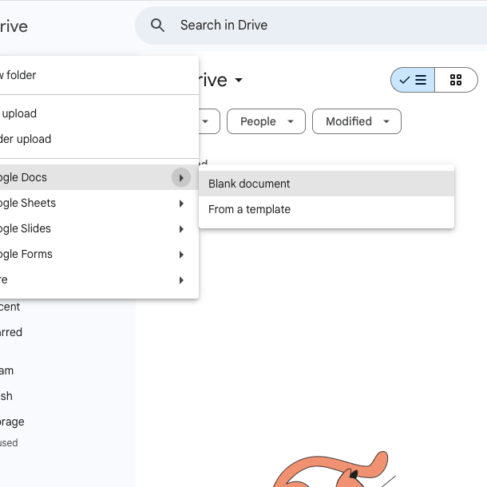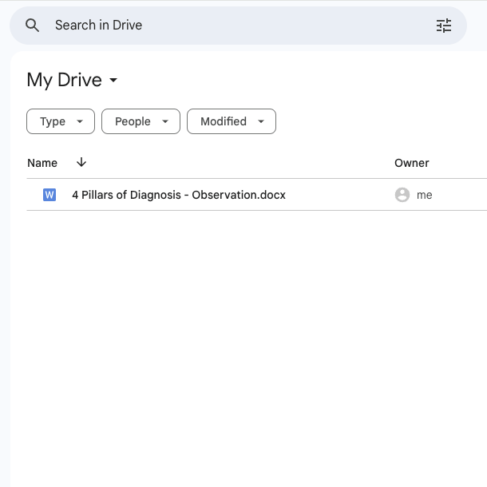PURPOSE: This guide is intended to answer the most frequent asked or how do I…? questions for using the newly-implemented Google Workspace for Education platform at Dragon Rises College. If you have any questions or issues not mentioned below, please feel free to email me at IT@dragonrises.edu and I’ll reply as quickly as possible.
FOUNDATION: In order to use the Google Education+ platform, an account must be created by Admin for each user, to include a personal email address and a phone number; without these credentials, none of the other tools will be available. If there are issues with the account creation step, please email IT@dragonrises.edu and Admin will get it sorted out with you.
TO BEGIN: The first step that must be undertaken is to log into your Dragon Rises account. In your Chrome web browser, visit gmail.com and enter your @dragonrises.edu credentials. This is usually your First Initial + Last Name @dragonrises.edu, and the Password you chose when initializing your account.