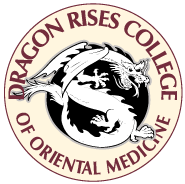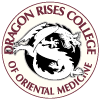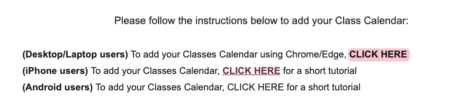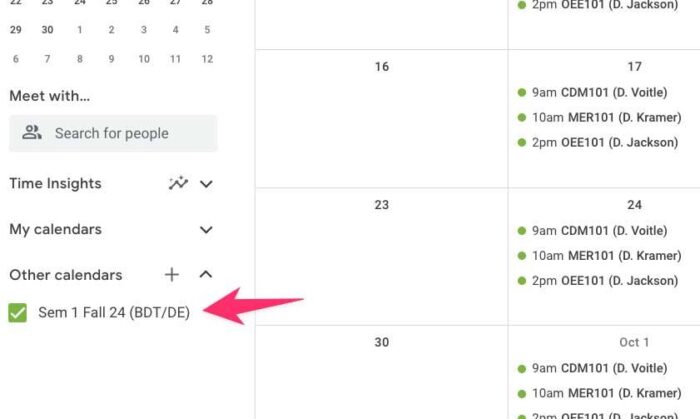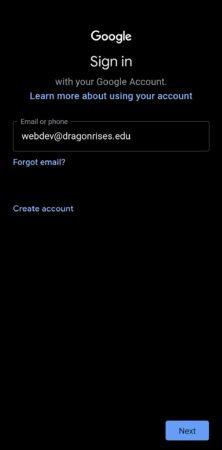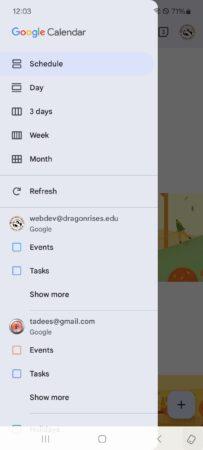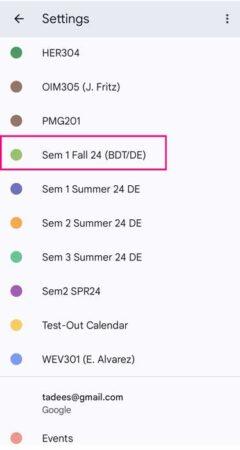Setting up your Dragon Rises class calendar to work on Android is a three-step process and requires a desk-/laptop to complete. Step 1 is to subscribe to your Semester calendar in a web browser, Step 2 is to add your @dragonrises account to your device, and Step 3 is to enable syncing your calendar with the Master Schedule.
Follow along to see how to do each step.